DDR4 vs DDR5 RAM Comparison Guide for 2025
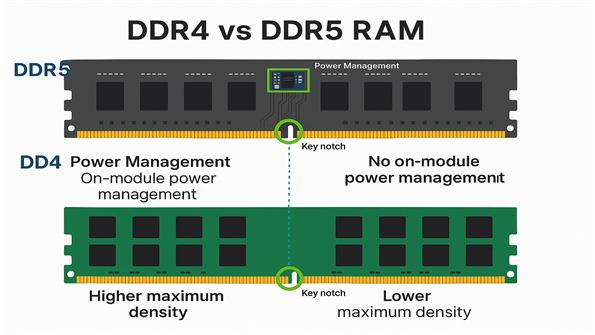
DDR4 vs DDR5 is a popular topic in 2025. DDR5 is faster, bigger, and more efficient than DDR4. For example, DDR5 starts at 3200 MT/s and goes up to 6400 MT/s. It gives 1.87 times more speed than DDR4-3200. DDR5 can hold up to 128GB per stick, while DDR4 holds only 32GB. This makes DDR5 great for heavy tasks. But before upgrading, check if your system works with DDR5. Also, think about if the extra speed is worth the cost.
Key Takeaways
- • DDR5 RAM is quicker and works better than DDR4. It starts at 4800 MT/s, while DDR4 starts at 3200 MT/s.
- • DDR5 can hold more data, up to 128GB per stick. This makes it great for gaming and creating videos or designs.
- • Check if your computer works with DDR5 before upgrading. It needs special motherboards and CPUs to work.
- • DDR5 uses less power than DDR4, running at 1.1V. This saves energy and keeps your computer cooler.
- • For simple tasks, DDR4 is cheaper and works well. DDR5 is better for people who need faster performance.
What is RAM?
RAM, or Random Access Memory, is very important for computers. It works like short-term memory, holding data your processor needs quickly. Unlike a hard drive or SSD, RAM only keeps data while the computer is on.
Think of RAM as your computer's desk. A bigger desk lets you do more tasks at once without slowing down.
When you open a program, its data goes into RAM for faster use. For example, editing videos or playing games stores needed data in RAM for quick access. But when you turn off your computer, RAM erases all its data.
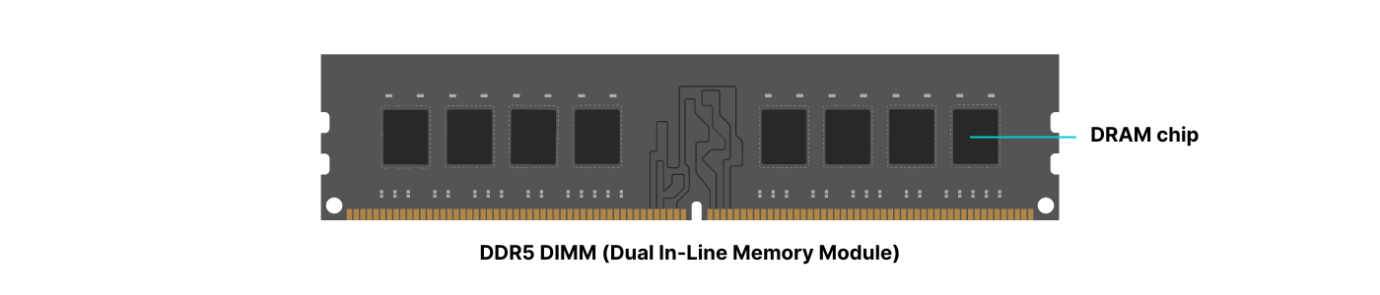
Key Features of RAM:
- • Speed: RAM is much faster than storage drives, letting processors get data in nanoseconds.
- • Volatility: RAM loses all its data when the computer is turned off.
- • Capacity: More RAM means you can run more programs at the same time without slowing down.
Tip: If your computer is slow when multitasking, adding more RAM might help.
What is DDR4?
DDR4, or Double Data Rate 4, is the fourth version of SDRAM. It replaced DDR3 and brought better speed, power use, and size. DDR4 is now common in modern computers. It works well for gaming, creating content, and running many tasks at once.
Key Features of DDR4 RAM
DDR4 RAM is faster and uses less energy than DDR3. It runs on just 1.2V, saving power while being quicker. Its starting speed is 2133 MT/s, with bandwidth between 12.80 GBps and 25.60 GBps. This makes DDR4 great for tough tasks and heavy programs.
| Feature | DDR3 | DDR4 |
| Operating Voltage | 1.5 V | 1.2 V |
| Initial JEDEC Speed | 800-2133 MT/s | 2133 MT/s |
| Latency (CL) | 11 (DDR3-1600) | 15 (DDR4-2133) |
| Bandwidth | 6.40-17.0 GBps | 12.80-25.60 GBps |
| Time to Initiate Read | 13.75 ns | 14.06 ns |
Note: DDR4 is faster and uses less power than DDR3. This is why it’s still a top pick in 2025.
DDR4 3200 vs 4800
DDR4-3200 and DDR4-4800 differ in speed and performance. DDR4-3200 has a memory clock of 400 MHz and a data rate of 3200 MT/s. Its peak transfer rate is 25.6 GB/s. DDR4-4800 is faster, with a memory clock of 2400 MHz and a data rate of 4800 MT/s. Its peak transfer rate is 38.4 GB/s. DDR4-4800 is perfect for gaming and video editing.
| Standard Name | Memory Clock (MHz) | I/O Bus Clock (MHz | Data Rate (MT/s) | Module Name | Peak Transfer Rate (GB/s) | Timings (CL-tRCD-tRP) | CAS Latency (ns) |
| DDR4-3200 | 400 | 1600 | 3200 | PC4-25600 | 25.6 | 20-20-20-22 | 12.5 13.75 15 |
| DDR4-4800 | 2400 | 9600 | 4800 | PC4-38400 | 38.4 | 22-22-22-24 | 12.5 13.75 15 |
DDR4-4800 is faster but costs more. DDR4-3200 is cheaper and works for most people. Choose based on your needs and budget.
What is DDR5?
DDR5, or Double Data Rate 5, is the newest memory technology. It improves on DDR4 with better speed, size, and efficiency. DDR5 is perfect for gaming, creating content, and handling big tasks.
One key feature of DDR5 is its fast data transfer. It starts at 4800 MT/s and can go up to 9200 MT/s. This means quicker processing and smoother multitasking. DDR5 also supports up to 128GB per stick, twice as much as DDR4. This is great for servers and industrial computers like InnoAioT's systems with DDR5 RAM.
Key Features of DDR5 RAM
DDR5 has many upgrades that make it better than DDR4:
- • Higher Data Transfer Rates: DDR5 is 50% faster than DDR4, starting at 4800 MT/s and going beyond 6400 MT/s. This boosts system speed.
- • Increased Capacity: DDR5 sticks can hold up to 128GB, ideal for heavy workloads.
- • Enhanced Power Efficiency: DDR5 uses less power than DDR4 due to its built-in Power Management IC (PMIC). This saves energy and reduces heat.
- • Improved Channel Architecture: DDR5 has two 40-bit channels per stick, doubling the burst length from 8 to 16. This improves data handling.
- • Advanced Features: New tech like Decision Feedback Equalization (DFE) and Same Bank Refresh improve performance and signal quality.
| Feature | DDR4 | DDR5 |
| Maximum Data Ratce | 3200 MT/s | 4800 MT/s (initial) |
| Performance Increase | N/A | >85% |
| Capacity per DIMM | 64GB | 128GB |
| Voltage Requirement | 1.2V | Lower (more efficient) |
| Channels per DIMM | 1 x 72-bit | 2 x 40-bit |
| Burst Length | 8 | 16 |
| Advanced Features | N/A | DFE, Same Bank Refresh |
Did you know? DDR5's Same Bank Refresh lets other banks stay active during refreshes. This helps with multitasking and lowers delays.
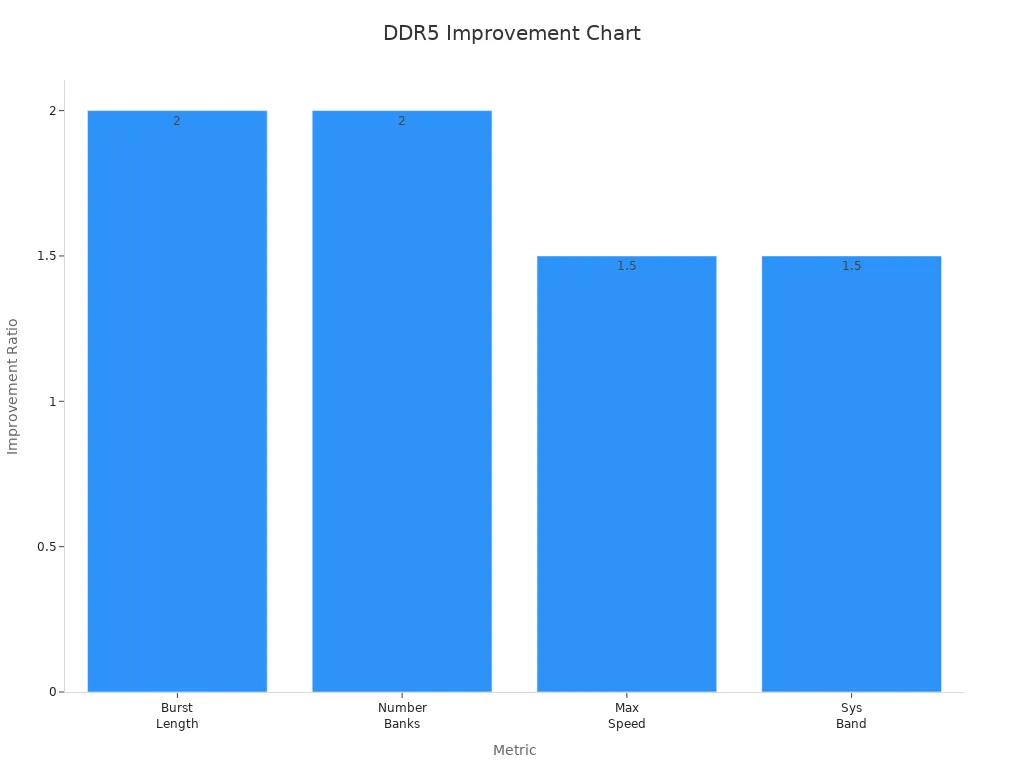
DDR5 is the best choice for those needing top performance. Whether you're gaming, editing, or working with big data, DDR5 gives the speed, size, and efficiency to improve your computer experience.
Is DDR5 Better than DDR4?
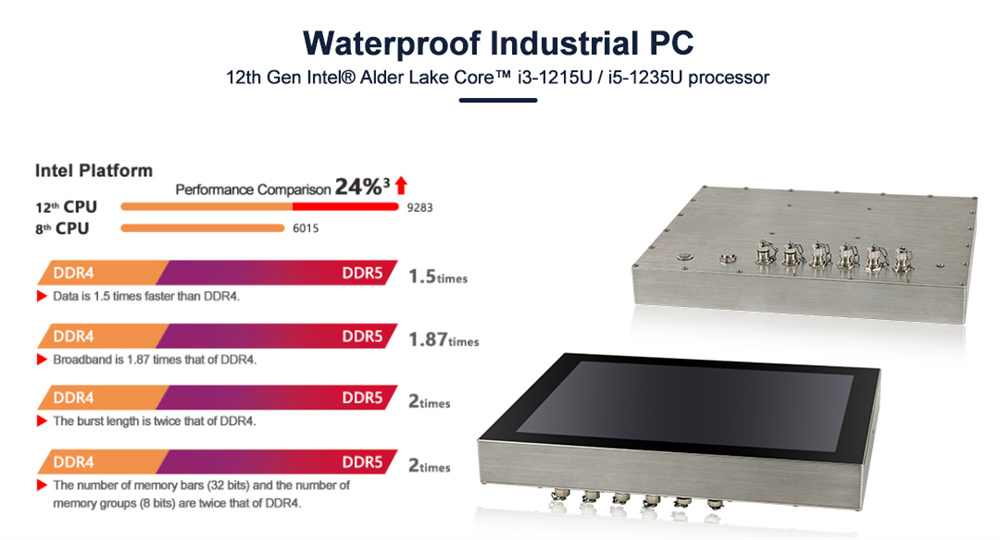
DDR5 is faster, bigger, and more efficient than DDR4. But whether it’s better depends on what you need it for.
Performance Metrics
DDR5 beats DDR4 in many ways. Its transfer rate starts at 4800 MT/s and can go up to 8400 MT/s. DDR4 only reaches 3200 MT/s. This means DDR5 has almost three times the bandwidth, making data move faster. However, both have similar latency, with DDR5 slightly better sometimes.
| Metric | DDR4 | DDR5 |
| Maximum Transfer Rate | 3200 MT/s | 8400 MT/s |
| Bandwidth Increase | N/A | Nearly 3x |
| Latency | Similar | Similar/Improved |
Real-World Performance
DDR5 shows clear benefits in some tasks:
- • In y-cruncher, DDR5-6400 C36 is 25% faster than DDR4-4000 C16.
- • Adobe Lightroom runs 28% faster with DDR5.
- • Adobe Premiere improves by 3%.
- • Adobe Photoshop shows less than a 1% difference, so gains are small for lighter tasks.
Suitability for Different Users
Gamers and professionals doing heavy tasks like video editing will benefit from DDR5. Its higher speed and capacity make multitasking smoother and faster. But for simple tasks, DDR4 is cheaper and works well. DDR5’s higher price may not be worth it for basic use.
In the end, DDR5 is better for high-performance needs. Before upgrading, think about your tasks, budget, and if your system supports DDR5.
Technical Comparison: DDR4 vs DDR5
Speed and Bandwidth
DDR4 and DDR5 differ a lot in speed and bandwidth. DDR5 starts at 4800 MT/s and can reach 8400 MT/s. DDR4, however, only goes up to 3200 MT/s. This means DDR5 moves data faster and makes systems respond quicker. It’s especially helpful for tasks needing lots of memory.
| Generation | Common Name | MT/s | GB/s |
| DDR4 | DDR4-3200 | 3200 | 25.6 |
| DDR5 | DDR5-4800 | 4800 | 38.4 |
In real use, DDR5 is better for memory-heavy tasks. For example:
- • Blender’s Classroom test shows DDR4 can match DDR5 at 5200MHz.
- • Handbrake gives DDR5 a big performance boost.
- • 3DMark’s CPU Profile Max Threads test ranks DDR5 higher, but the gap is small.
- • Games like F1 2020 show little change, but The Division 2 and Shadow of the Tomb Raider run better with DDR5.
DDR5 is great for tasks needing high memory bandwidth. But top DDR4 options still work well for gaming and everyday use. Think about your needs before upgrading to DDR5 for its speed.
Capacity and Scalability
DDR5 holds more memory than DDR4. A single DDR5 stick can store up to 512 GB. DDR4, on the other hand, maxes out at 64 GB. This makes DDR5 ideal for servers and systems needing lots of memory.
| Feature | DDR4 | DDR5 |
| Maximum DIMM Capacity | 64 GB | 512 GB |
| Maximum Bandwidth | 25.6 GB/s | 64 GB/s |
| Maximum Frequency | Up to 3.2GT/s | Up to 8GT/s |
With DDR5, you can handle bigger files and tougher programs easily. It’s perfect for video editing, 3D rendering, or big data work. But for most users, DDR4’s capacity is enough for daily tasks.
Power Efficiency
DDR5 uses less power than DDR4. It runs at 1.1V, while DDR4 uses 1.2V. This means DDR5 saves energy and produces less heat. It’s great for laptops and systems that need to save power.
| RAM Type | Operating Voltage | Power Consumption |
| DDR4 | 1.2V | Higher |
| DDR5 | 1.1V | Lower |
DDR5 also has a Power Management IC (PMIC) on the module. This improves power delivery and reduces noise. It makes systems more stable during heavy use. Over time, DDR5’s energy savings can balance out its higher price, making it a smart long-term choice.
Tip: If you're building a gaming or work system, DDR5’s power savings and speed can make a big difference.
Compatibility with Systems
When switching to DDR5, make sure your system supports it. Not all computers can use DDR5, so checking requirements can save trouble.
Motherboard and CPU Needs
DDR5 needs a special motherboard and CPU made for it. Most DDR4 motherboards cannot use DDR5 because of different pin setups and voltage needs. For instance, DDR5 has 288 pins like DDR4, but the layout is different, so they don’t fit. Also, DDR5 runs on 1.1V, while DDR4 uses 1.2V. This means the motherboard must handle DDR5's power needs.
Newer CPUs, like Intel's 12th Gen Alder Lake and AMD Ryzen 7000, work with DDR5. These CPUs often support both DDR4 and DDR5, depending on the motherboard. This makes upgrading easier without replacing everything.
BIOS and Firmware Updates
Even if your motherboard supports DDR5, you might need a BIOS update. Manufacturers release updates to improve how systems work with new memory. Without these updates, your computer might not start or could act unstable with DDR5.
Tip: Visit your motherboard maker’s website to find the latest BIOS updates before adding DDR5.
Performance Factors
DDR5 is faster and more efficient, but your system’s design affects its performance. Tests show DDR5 has better bandwidth and latency balance than DDR4. However, in some CPUs, DDR5 can have higher latency (129 ns) compared to DDR4 (85 ns). This might impact tasks needing very low latency.
Steps to Check Compatibility
- • Review System Specs: Confirm your motherboard and CPU support DDR5. Check the manual or maker’s website.
- • Check Memory Slots: Make sure your motherboard slots match DDR5's pin design.
- • Update BIOS: Install the newest BIOS to avoid problems.
- • Look for Dual-Channel Support: DDR5 has dual 40-bit channels per module. Ensure your motherboard supports this for better performance.
Upgrading to DDR5 can boost your computer’s power, but only if your hardware is ready. Think about your current setup and future needs before upgrading. For many, choosing between DDR4 and DDR5 depends on compatibility and workload demands.
Use Case Analysis: Who Benefits Most?
Gamers
Gamers can enjoy better performance with DDR5. It speeds up data transfer and boosts frame rates. This helps games run smoother and reduces lag. For example, in Shadow of the Tomb Raider, DDR5 improves performance by 26% compared to DDR4. In Baldur's Gate 3, average frame rates go up by 20 fps. These upgrades make gaming more fun and immersive.
| Game Title | DDR5 Performance Boost | 1% Low Performance | Average Frame Rate Gain |
| Assassin's Creed Mirage | 13% | 7% |
|
| Cyberpunk 2077: Phantom Liberty | 9% |
|
|
| Watch Dogs: Legion | 14% |
|
|
| A Plague Tale: Requiem | 7% | 15% |
|
| Star Wars Jedi: Survivor | 11% | 35% |
|
| Baldur's Gate 3 | 14% |
|
20 fps increase |
| Resident Evil 4 | 9% |
|
|
| Shadow of the Tomb Raider | 26% |
|
|
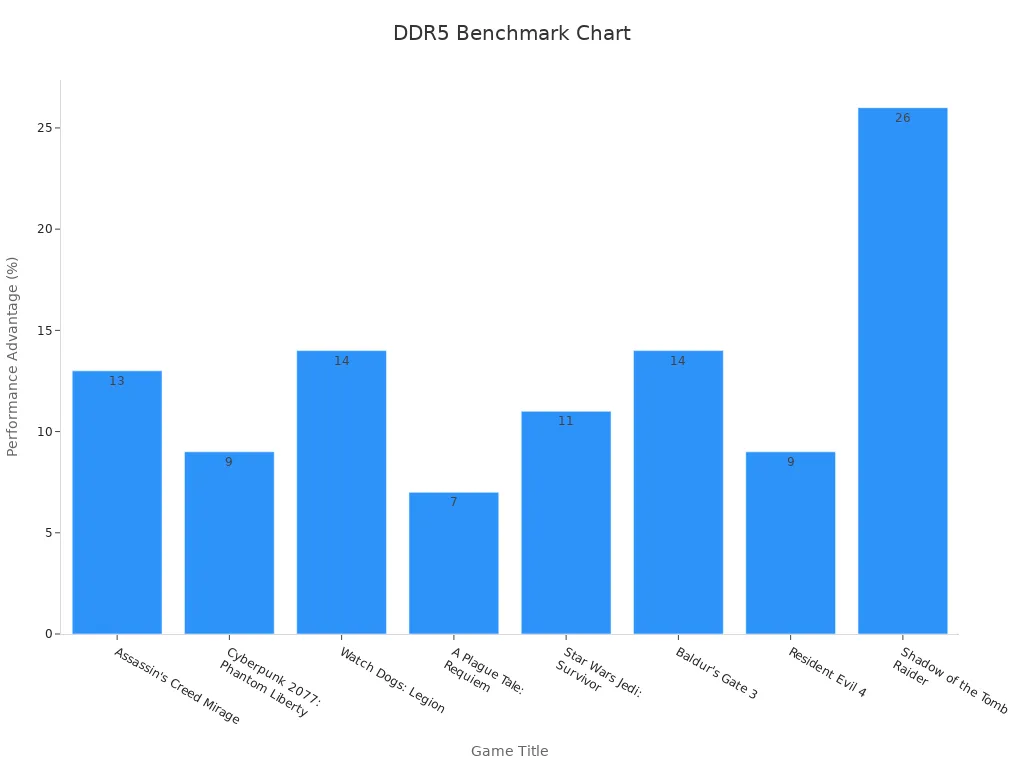
Competitive gamers also benefit from DDR5. Faster memory lowers latency, helping with quicker reactions. This is useful for fast-paced games like shooters or strategy games.
Content Creators
Content creators will find DDR5 very helpful. It speeds up rendering and editing tasks. You can work on bigger projects without slowing down. For example, DDR5 handles 3D scenes and high-resolution videos better than DDR4.
- • Video editors can edit 4K or 8K footage faster.
- • 3D artists can design detailed models without lag.
- • Photographers can process large image batches quickly.
If your work needs lots of memory, DDR5 makes tasks easier and faster.
Everyday Users
For daily tasks, DDR5 may not show big improvements. Activities like browsing, streaming, or typing don’t need its extra speed. DDR4 is cheaper and works well for these jobs. But if you want to prepare for future needs or do heavy tasks sometimes, DDR5 might be worth it.
Tip: For simple tasks, DDR4 saves money and still performs well.
Cost Analysis: DDR4 vs DDR5
Pricing Trends
DDR4 and DDR5 have big price differences. DDR5 costs over 50% more than DDR4 when first released. For example, a 32GB DDR4 Corsair Vengeance kit is about $58. A similar DDR5 Vengeance kit starts at $99. High-end DDR5 kits can go over $200, showing the price gap. But this gap is shrinking. By 2023, DDR5 was only 15-20% more expensive. This is because of more production and higher demand for faster memory.
DDR4 is cheaper and works well for most people. It’s widely used and fits many systems. DDR5 costs more because of its advanced features. It’s made for users who need top performance. Even though DDR5 prices are dropping, they are still high for budget buyers.
Tip: If you don't want to spend much, DDR4 is a great choice. It’s affordable and works well for daily tasks.
Long-Term Value
The value of DDR4 or DDR5 depends on what you need. DDR4 is still popular because it’s cheap and works with many systems. It’s a good option for balancing cost and performance. DDR4 will stay useful for years.
DDR5 is the future of memory. It’s faster, holds more data, and uses less power. As AI and data-heavy tasks grow, DDR5 will become more valuable. The memory market is improving, with NAND flash prices rising by 9.6%. This shows confidence in DDR5's potential.
Even though DDR5 costs more now, it saves energy and performs better. Over time, this can make up for the higher price. For gamers and professionals, DDR5 is a smart investment to keep systems ready for the future.
Budget-Friendly Alternatives
If DDR5 is too expensive, try these options:
- • Stick with DDR4: DDR4 is fast and affordable. It’s great for gaming, multitasking, and creating content.
- • Upgrade Slowly: Buy a DDR5-ready motherboard and CPU first. Add DDR5 memory later when prices drop.
- • Pick Mid-Range DDR5: Choose mid-range DDR5 kits instead of expensive ones. They balance cost and performance.
- • Wait for Lower Prices: DDR5 prices are falling. Waiting a few months could save you money.
Pro Tip: Check how your system runs now. If DDR4 works fine, there’s no need to rush. Upgrade other parts like storage or graphics cards for better results.
Physical Differences: DDR4 vs DDR5
Pin Count and Design
DDR4 and DDR5 might look alike, but they are different inside. Both have 288 pins, but their layouts are not the same. DDR5 has a shifted notch, so it only fits DDR5 motherboards. This prevents putting DDR5 into DDR4 slots by mistake.
DDR5 also has two 40-bit channels in each module. This makes data move faster than DDR4's single 72-bit channel. It also doubles the prefetch size to 32 bits, helping it handle bigger data tasks better.
| Specification | DDR4 | DDR5 |
| Prefetch | 16-bit | 32-bit |
| Data Rate (MT/s) | 2133–5100 | 3200–8000+ |
| Transfer Rate (GB/s) | 17–25.6 | 38.4–51.2 |
| Voltage (V) | 1.2 | 1.1 |
Voltage Regulation
DDR5 uses less power because of its built-in Power Management IC (PMIC). This chip moves voltage control from the motherboard to the memory itself. DDR5 runs at 1.1V, while DDR4 needs 1.2V. This saves energy and keeps the system cooler.
Tip: DDR5's PMIC helps it work better during heavy tasks, making it great for demanding jobs.
Identifying DDR5 Modules
You can tell DDR5 apart from DDR4 by its labels and features. DDR5 modules often say "DDR5" and start at 4800 MT/s speeds. They can also hold up to 128GB per stick, while DDR4 only goes up to 32GB.
| Characteristic | DDR4 | DDR5 |
| Memory Bandwidth | Up to 3200MHz | Up to 6400MHz (or higher) |
| Voltage | 1.2V | 1.1V |
| Capacity | Up to 32GB per module | Up to 128GB per module |
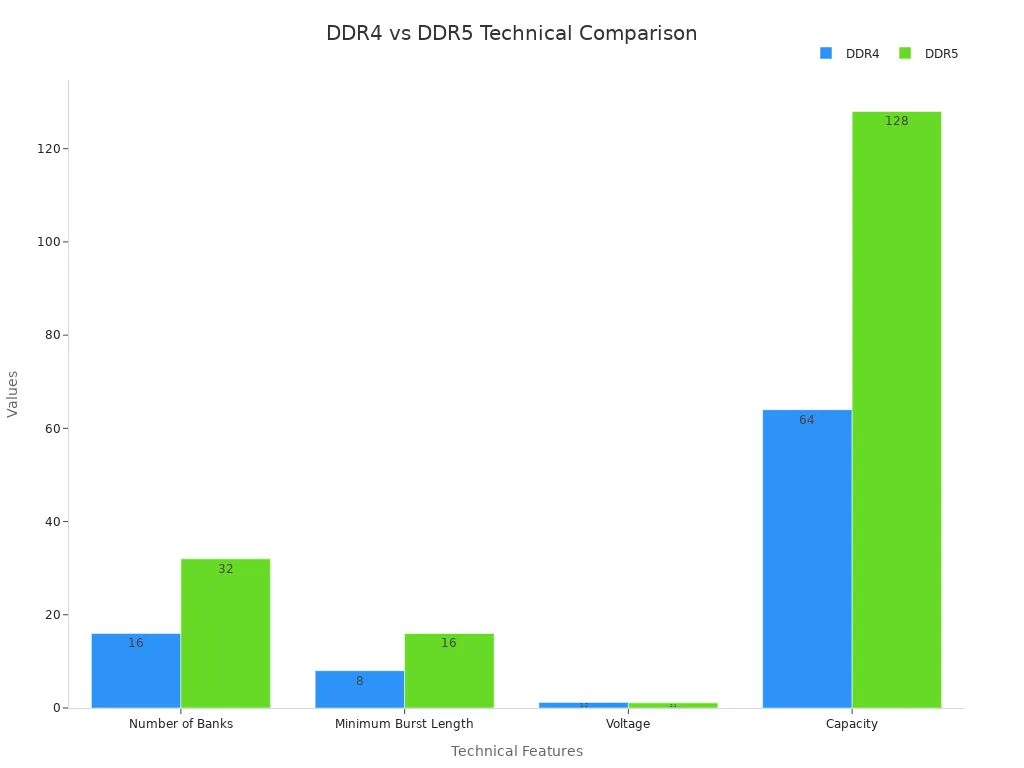
Knowing these differences helps you pick the right memory for your computer.
How DDR5 RAM Improves Upon DDR4
DDR5 RAM brings new features that make it better than DDR4. These changes focus on speed, size, energy use, and design, making DDR5 great for tough tasks.
1. Faster Speed and More Bandwidth
DDR5 moves data quicker, starting at 4800 MT/s and going past 8400 MT/s. This means your computer can handle more data faster. Whether gaming, editing videos, or running programs, DDR5 makes everything smoother and faster.
2. Bigger Memory Size
DDR5 sticks can hold up to 128GB, four times DDR4's 32GB limit. This is perfect for people working with big files, virtual setups, or high-quality media. You can do more without running out of memory.
3. Better Energy Use
DDR5 uses only 1.1V, less than DDR4's 1.2V. This saves power and keeps your system cooler. It also has a Power Management IC (PMIC) built into the stick, which helps deliver power better and keeps the system steady during heavy use.
4. Smarter Design
DDR5 has two 40-bit channels per stick, doubling the burst length from 8 to 16. This helps with multitasking and handling data better. Features like Decision Feedback Equalization (DFE) improve signal quality and make the system more reliable.
Note: DDR5 is great for high-performance tasks, but check if your system can use it before upgrading.
DDR5 RAM is faster, holds more, uses less power, and has a smarter design than DDR4. These upgrades make DDR5 the best choice for users needing top performance.
DDR5 is a big step forward in memory technology. It is faster, holds more data, and uses less power. Its starting speed is 4800 MT/s, and it may reach 5600 MT/s soon. New designs make stacking memory chips easier, which is great for servers and powerful computers.
| Feature | Details |
| Starting Speed | 4800 MT/s |
| Future Speeds | 5200 MT/s in 1-1.5 years, 5600 MT/s in 2-3 years |
| Memory Size Growth | From 16 Gb to 24 Gb, then 32 Gb |
| Energy Use | Uses less power than older types |
| Design Improvements | Easier to stack memory chips for bigger server capacity |
| Top Producers | Companies like Micron, SK Hynix, and Samsung are making DDR5 |
For gamers and workers, DDR5's speed and size help with tough tasks.
- • Virtual Machines: DDR5 makes running many virtual systems smoother.
- • AI Tasks: Faster memory cuts training time and improves AI results.
- • Big Data Work: More memory means faster data analysis and processing.
But for simple tasks, DDR4 is cheaper and works fine. Before upgrading, think about your budget, tasks, and if your system can use DDR5.
Explore InnoAioT's Industrial Computers with DDR5 RAM
Intel's 12th, 13th, and 14th Generation CPUs (Alder Lake, Raptor Lake, and Raptor Lake Refresh) support DDR5 memory, offering significantly improved bandwidth and speed. InnoAioT's latest industrial computers also feature DDR5 memory, 2 x DDR5 4800MHz 8GB, up to 64GB, optimizing for space while still delivering high performance. If you're considering upgrading to a new industrial PC, choosing one with DDR5 memory is a smarter option.
These computers are built for extreme environments, offering durability and high performance. It includes products that support Intel 12th Gen CPUs, such as the EFIC-2012A-12th embedded box PC, PPC-156WAC-12th industrial panel PC, WPC-156WAC-12th waterproof panel PC.

FAQ
1. Can DDR5 RAM work on a DDR4 motherboard?
No, DDR5 RAM cannot be used with DDR4 motherboards. DDR5 has different pins and power needs. You need a DDR5-compatible motherboard to use DDR5 memory.
2. Is DDR5 worth upgrading for gaming?
Yes, DDR5 helps games run better with faster speeds and bandwidth. But the improvement depends on your system and the game. If your current setup works well, upgrading isn’t urgent.
3. How much RAM do I need for everyday tasks?
For simple tasks like browsing or streaming, 8GB to 16GB is enough. DDR4 handles these jobs well, so DDR5 isn’t needed unless you want to prepare for future upgrades.
4. Does DDR5 consume less power than DDR4?
Yes, DDR5 uses less power. It runs at 1.1V, while DDR4 uses 1.2V. DDR5 also has a built-in chip that improves energy use, making it great for laptops and systems that save power.
5. What is the lifespan of DDR4 compared to DDR5?
DDR4 will stay useful for years because it works with many systems. DDR5 is newer and will last longer as software gets more demanding over time.
