Should I Upgrade From DDR4 to DDR5 in 2025?
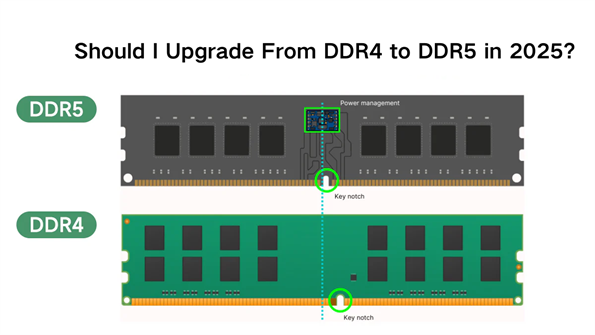
As technology advances, so too does our hardware. If you're considering whether to upgrade from DDR4 to DDR5 RAM in 2025, you're not alone. Many tech enthusiasts and everyday users are weighing the benefits of this potential upgrade. But is it the right move for you? Let's dive into the details.
What is DDR4?
DDR4 (Double Data Rate 4) has been the standard in computer memory since its introduction in 2014. It offers higher speed and better performance compared to its predecessors, DDR3. With a range of speeds typically from 2133 MHz to 3200 MHz, DDR4 has been more than sufficient for most users, providing reliable performance for gaming, professional work, and everyday computing tasks.
Performance Characteristics
DDR4 offers a substantial leap over DDR3 in terms of speed and bandwidth, which means faster data transfer rates and improved multitasking capabilities. This has made it the backbone of many high-performance PCs and workstations since its release. For users who engage in gaming, digital design, or software development, DDR4 has provided the necessary infrastructure to handle demanding applications without lag.
Reliability and Stability
The reliability of DDR4 is also a significant factor in its widespread adoption. It features improved error correction capabilities and stability, which are crucial for preventing data corruption during intensive tasks. This makes DDR4 a dependable choice for both professional environments and personal use where data integrity is a priority.
Cost and Availability
Since its introduction, DDR4 has become increasingly affordable. Its wide availability and the decreasing cost over the years have made it accessible for a broad range of users, from casual computer users to tech enthusiasts. This affordability has been a key driver in its sustained popularity, making it a staple in both new and existing computer builds.
What is DDR5?
DDR5, the next generation of RAM, was introduced in 2020 and has gradually become more prevalent. It promises even higher speeds and improved efficiency over DDR4. DDR5 starts at speeds of 4800 MHz and can go significantly higher, offering a noticeable improvement in bandwidth and power efficiency.
Technological Advancements
DDR5 represents a significant technological advancement over DDR4. It offers a doubling of bandwidth and density, which means more data can be processed simultaneously. This is particularly beneficial for applications that require significant data throughput, such as artificial intelligence, machine learning, and real-time data processing.
Efficiency Improvements
One of the standout features of DDR5 is its power efficiency. By operating at a lower voltage than DDR4, it reduces power consumption while delivering higher performance. This efficiency is especially important for battery-powered devices like laptops, where extending battery life without compromising on performance is a critical consideration.
Market Adoption and Future Potential
Since its introduction, DDR5 has been slowly gaining traction in the market. As more manufacturers release DDR5-compatible motherboards and processors, its adoption is expected to accelerate. The future potential of DDR5 is vast, with expectations of it becoming the standard in high-performance computing and gaming systems in the coming years.
DDR4 vs DDR5: The Key Differences
1. Speed and Performance
One of the most significant differences between DDR4 and DDR5 is speed. DDR5 offers a higher base speed than DDR4, which translates to better performance, especially in demanding applications like gaming and content creation. If you frequently use applications that require high bandwidth, such as 3D rendering software or video editing tools, DDR5 might be a worthy investment.
2. Gaming and Graphics
For gamers, the increased speed of DDR5 means smoother gameplay and better graphics rendering. High-speed memory can significantly reduce load times and improve frame rates, providing a more immersive gaming experience. This can be particularly beneficial for competitive gaming, where every millisecond counts.
3. Content Creation and Professional Use
For content creators and professionals, DDR5's enhanced bandwidth allows for more efficient handling of large files and complex projects. Whether you're working on high-resolution video editing or 3D modeling, the performance gains from DDR5 can streamline workflows and reduce rendering times, ultimately boosting productivity.
4. Multitasking and System Responsiveness
DDR5's improved speed also enhances multitasking capabilities. Users can run multiple applications simultaneously without experiencing slowdowns. This is ideal for users who rely on their systems for both work and leisure, ensuring that the computer remains responsive even under heavy loads.
5. Power Efficiency
DDR5 is designed to be more power-efficient than DDR4. It operates at a lower voltage, which means it consumes less power, making it a more eco-friendly option. This can be particularly beneficial for laptops and portable devices where battery life is a critical factor.
6. Environmental Impact
The reduced power consumption of DDR5 contributes to a lower environmental footprint. As energy efficiency becomes an increasingly important consideration in technology development, DDR5's lower power requirements align well with global efforts to reduce energy consumption and promote sustainable practices.
7. Impact on Portable Devices
For users of laptops and other portable devices, DDR5's power efficiency translates to longer battery life. This means more time between charges and greater freedom to work or play on the go without being tethered to a power outlet, enhancing the portability and convenience of these devices.
8. Energy Cost Savings
Over time, the energy savings from DDR5 can also translate to lower electricity bills. While the difference might be minimal for individual users, for businesses with large-scale deployments of computers, the cumulative savings can be significant, adding to the financial appeal of upgrading to DDR5.
9. Capacity
Another advantage of DDR5 is its capacity. DDR5 modules can hold more memory than DDR4, which can be a boon for those needing to run memory-intensive applications or who want to future-proof their systems.
10. Memory-Intensive Applications
Applications such as virtual machines, databases, and large-scale simulations benefit greatly from increased memory capacity. DDR5's higher maximum capacity allows these applications to run more efficiently, reducing the need for frequent data swaps with storage and enhancing overall system performance.
11. Future-Proofing Your System
Investing in DDR5 can be seen as a future-proofing strategy. As software becomes more complex and resource-intensive, having the ability to expand memory capacity ensures that your system remains capable of handling new challenges, potentially extending its useful life.
12. Scalability for Businesses
For businesses, DDR5 offers scalability in terms of memory expansion. As business needs grow, the ability to easily upgrade memory capacity without overhauling entire systems can be a significant advantage, providing flexibility and cost-effectiveness in IT infrastructure management.
When Should You Consider Upgrading?
• Current System Performance
Before you decide to upgrade, assess your current system's performance. If your computer is already struggling with the tasks you throw at it, and you've confirmed that the RAM is a bottleneck, upgrading to DDR5 could offer a significant performance boost.
• Identifying Performance Bottlenecks
Understanding where your current system is falling short is crucial before upgrading. Use diagnostic tools to identify if RAM is indeed the limiting factor. If your CPU and GPU are performing well but you're still experiencing slowdowns, insufficient RAM might be the culprit.
• Analyzing Usage Patterns
Consider how you use your computer daily. If you frequently multitask with multiple heavy applications, or if you notice performance issues during specific tasks, this might indicate the need for more powerful RAM. Upgrading to DDR5 could address these issues and enhance your overall user experience.
• Long-term Performance Needs
Think about your future computing needs. If you anticipate needing more power for upcoming projects or software releases, upgrading now might save you from headaches down the line. Preparing for future demands can ensure your system remains efficient and capable.
• Cost vs. Benefit
The cost of DDR5 is typically higher than DDR4, especially in the early years of its release. As with any new technology, prices tend to be higher at first and gradually decrease. If you're on a budget, you might want to consider whether the performance gains justify the expense.
• Evaluating Budget Constraints
Assess your budget and determine how much you're willing to invest in an upgrade. Consider the potential performance improvements against the financial outlay. If DDR5's benefits align with your budget and usage needs, it might be a worthwhile investment.
• Timing Your Purchase
Timing can significantly impact the cost of upgrading to DDR5. Prices are likely to decrease as the technology becomes more widespread. Keep an eye on market trends and consider purchasing during sales or promotions to maximize your savings.
• Comparing Alternatives
Before committing to DDR5, explore other potential upgrades. Improving your CPU, GPU, or storage options might offer better performance boosts for your specific needs. Weigh these alternatives against the benefits of upgrading to DDR5 to make a well-rounded decision.
• Compatibility
Before upgrading, ensure that your motherboard is compatible with DDR5. Most motherboards that support DDR4 will not support DDR5, so you might need to upgrade your motherboard as well, which can add to the overall cost.
• Checking Motherboard Specifications
Review your motherboard's specifications to determine compatibility with DDR5. If your current motherboard doesn't support DDR5, you'll need to factor in the cost of a new motherboard, which can significantly increase the overall expense of the upgrade.
• Planning for a Full System Upgrade
If your motherboard is incompatible, consider whether a full system upgrade is feasible. Upgrading multiple components simultaneously can be more cost-effective in the long run and ensures that all parts of your system are optimized for performance.
• Understanding BIOS and Firmware Updates
Even with a compatible motherboard, ensure that you have the latest BIOS and firmware updates. These updates can improve compatibility and stability when transitioning to DDR5, ensuring a smoother upgrade process.
The Future of DDR4 and DDR5
Longevity of DDR4
DDR4 is not going obsolete anytime soon. It will continue to be supported and manufactured for years to come. If your current setup with DDR4 RAM meets your needs, there might not be an immediate need to upgrade.
Continued Relevance in the Market
Despite the emergence of DDR5, DDR4 will maintain its relevance for some time. Many devices and systems will continue to rely on DDR4, ensuring its availability and support. This longevity makes DDR4 a viable option for users not yet ready to upgrade.
Availability and Support
DDR4's widespread use guarantees ongoing support from manufacturers and software developers. This means users can expect continued updates and compatibility with new software releases, maintaining their systems' functionality and security.
Cost-Effectiveness for Budget Builds
For those building budget systems, DDR4 remains a cost-effective choice. Its affordability and performance make it suitable for a wide range of applications, allowing users to allocate their budget to other critical components like CPUs or GPUs.
The Growing Adoption of DDR5
As more applications and games are developed to take advantage of the increased speed and capacity of DDR5, its adoption will grow. This means that, over time, the benefits of upgrading to DDR5 will become more apparent.
Technological Trends Driving Adoption
Emerging technologies and applications are driving the demand for DDR5. As industries like AI, VR, and big data continue to expand, the need for faster, more efficient memory solutions will propel DDR5 into the mainstream.
Industry Support and Development
Major tech companies are already investing in DDR5 technology, with new products and innovations being released regularly. This industry backing will accelerate DDR5's adoption, ensuring it becomes the standard for high-performance computing.
Preparing for Future Innovations
As DDR5 becomes more prevalent, developers will optimize their software to leverage its capabilities. Users who upgrade now will be well-positioned to take advantage of these advancements, ensuring their systems remain cutting-edge and competitive.
To Upgrade or Not?
Deciding whether to upgrade from DDR4 to DDR5 in 2025 depends on your specific needs and circumstances. If you're a gamer, a content creator, or someone who runs memory-intensive applications, the switch to DDR5 could be beneficial. However, if your current system is performing well and your tasks aren't demanding, sticking with DDR4 might be the more economical choice.
Personalized Consideration
Ultimately, the decision to upgrade is personal and should be based on your unique situation. Evaluate your current system's performance, your budget, and your future needs. By considering these factors, you can make an informed decision that aligns with your computing goals.
Staying Informed
Keep up with technological advancements and market trends to make the best choice for your setup. Staying informed about the latest developments in RAM technology will help you anticipate future needs and opportunities for upgrades.
Making the Right Choice for You
Whether you decide to upgrade or not, understanding the differences between DDR4 and DDR5 will ensure you're prepared for the future of computing. By weighing the pros and cons and considering your specific requirements, you can make a decision that enhances your computing experience and meets your needs.
