What is a DIN Rail Computer

When you install a DIN rail computer, you will see a metal rail. This is the DIN rail. But what is a DIN rail computer? In this blog, we will explain what DIN rail mount PCs are, their advantages, and how they are used in real applications.
What are DIN Rails?
A DIN rail is a metal strip used to mount electrical and industrial control components. It was first developed in Germany in the late 1920s. The name DIN comes from “Deutsche Institut für Normung,” which means German Institute for Standardization. Over time, it became a common system for mounting devices in control panels and cabinets. As industrial systems became more complex, the DIN rail became a simple and efficient way to mount many devices. Today, it is a key part of many industrial environments.
Advantages of Using DIN Rails for Hardware Installation
• Time-saving: Components can be quickly snapped or slid onto the rail. No need for complex screws.
• Space-saving: DIN rail installation is compact and neat. Many components can be placed closely on the same rail. This is ideal for small spaces.
• Cost-effective: It helps reduce installation costs.
• Highly compatible: DIN rails follow international standards (like DIN EN 60715). Any device that meets the standard can fit on the rail. It also supports compatibility between different brands.
Types of DIN Rails
When building or buying a DIN rail system, make sure the size and type of rail match the components.
There are many types of DIN rails. Here are the most common:
• Top Hat Rail: The most widely used type. It is the standard rail in most systems.
• Miniature Top Hat Rail: Only 15mm wide. Good for small spaces or small devices.
• C Rail: An older type, available in 20mm and 30mm widths.
• G Rail: Has a G-shaped profile. It is strong and used for heavier components.
Now that you know what a DIN rail is and the different types, let’s look at what a DIN rail computer is and how it is installed.
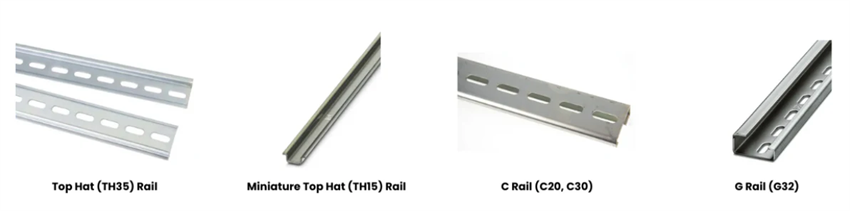
What is a DIN Rail Computer?
A din rail mount PC is a compact industrial computer. Its design allows it to be directly mounted on a DIN rail. It is known for its durability and space-saving structure. DIN rail computers are often used in control cabinets, power distribution boxes, and outdoor enclosures. They are ideal for industrial environments.

The Difference between DIN Rail Computers and Embedded Industrial Computers
DIN Rail Computers are a subset of embedded industrial computers, designed specifically for rail-mounted, space-constrained, and field-deployable environments.
Embedded Industrial Computers come in various form factors and power levels, built for versatile industrial applications that require higher performance and broader configurability.
Advantages of DIN Rail Computers in Industrial Applications
1. Efficient Space Utilization
DIN rail computers are specifically designed to be mounted on standard 35mm DIN rails, the most common form of rail in electrical cabinets. Their slim and vertical profiles allow them to be installed alongside other industrial components such as circuit breakers, relays, and power supplies, significantly saving space and maintaining a neat, organized enclosure.
2. Rapid Installation and Easy Maintenance
One of the most practical advantages lies in their tool-less installation. Devices can be quickly mounted or removed from the rail without disassembling the entire panel, reducing downtime during maintenance or upgrades. This plug-and-play style convenience is critical in systems where uptime and service efficiency are key.
3. Industrial-Grade Reliability
DIN rail computers are typically designed with fanless, rugged enclosures and wide temperature tolerance, ensuring stable operation in harsh environments with dust, vibration, or humidity. Their passive cooling architecture reduces moving parts and minimizes the risk of failure over time.
4. Modularity and Flexibility
Many DIN rail PCs support modular I/O expansion, allowing integrators to customize the system with digital/analog I/O, serial ports, CAN bus, or even wireless modules like 4G/5G. This flexibility enables the same hardware platform to be adapted to a wide range of applications, from energy monitoring to smart transportation.
5. Cost-Effective Deployment
From a systems engineering perspective, DIN rail computers reduce overall deployment costs by simplifying the mechanical integration and minimizing the use of external mounting brackets or custom enclosures. Their compatibility with standard cabinet designs also shortens the deployment cycle and enhances scalability.
6. Ideal for Edge Computing and IoT Gateways
With increasing demand for localized processing, DIN rail PCs are now equipped with sufficient computing power and storage to serve as edge nodes in industrial IoT systems. They can perform real-time data processing, protocol translation, and secure cloud communication—all within a compact and energy-efficient footprint.
Real-World Applications of DIN Rail Computer
Power Distribution and Electrical Control Cabinets
• Application: In control cabinets, DIN rail computers are essential for managing electrical components like circuit breakers, relays, and other automation devices. These systems maintain orderly wiring and simplify maintenance, particularly in environments where downtime and complex repairs are costly. The DIN rail computer allows for easy integration with the electrical control system, streamlining operations.
• Advantages: DIN rail computers offer flexible front and side I/O configurations for orderly wiring, simplifying maintenance and reducing the time needed for troubleshooting or system upgrades. Their compact size maximizes efficient use of cabinet space, while the standardized mounting ensures smooth integration into existing setups, enabling easy future upgrades and expansions.
Energy Management Systems
• Application: In energy management systems, DIN rail computers play a crucial role in controlling and monitoring various energy modules such as meters, energy monitoring devices, and distribution boxes. These systems are commonly deployed in substations, solar power systems, and wind power systems to monitor power usage and optimize energy distribution.
• Advantages: DIN rails allow for the neat arrangement of various monitoring and management modules, ensuring easy access for maintenance and monitoring. The modular nature of DIN rail systems also enables seamless integration and expansion, making it easy to implement remote management and conduct fault diagnosis across the power distribution network. This organization helps reduce system downtime and enhances the efficiency of energy management.
Hazardous Environments (e.g., Oil, Gas, Chemical Plants, and Marine)
• Application: In hazardous environments such as oil rigs, gas plants, chemical factories, and marine vessels, DIN rail computers are installed in explosion-proof control cabinets that meet safety standards. These environments often involve the presence of dangerous substances, including flammable gases, vapors, and combustible dust, which can lead to fire or explosion risks.
• Advantages: DIN rail computers are designed with rugged, explosion-proof enclosures that meet certifications like C1D2 and ATEX Zone 2, ensuring safety in high-risk environments. Their fanless operation, shock and vibration resistance, and wide temperature tolerance ensure reliable performance even in extreme conditions. These features guarantee operational stability and safety, essential for systems operating in hazardous environments where reliability is crucial for preventing accidents.
How DIN Rail Computers Enhance Automation and Control
DIN Rail Computers significantly improve automation systems. Their robust construction and advanced features ensure uninterrupted operations in industrial settings. This reliability is critical for maintaining production workflows.
These computers offer advanced connectivity options. They support various protocols, facilitating seamless communication with different devices. This interoperability is essential for cohesive system integration.
DIN Rail PCs are also known for their real-time data processing capabilities. They enable rapid responses to system demands, enhancing control accuracy. This agility is vital for optimizing complex industrial processes.
Key enhancements include:
- • Reliable operation in challenging conditions
- • High-speed data processing and control
- • Seamless connectivity with diverse equipment
Such features position DIN Rail Computers as pivotal components in modern automation systems, driving efficiency and innovation forward.
How to Install a DIN Rail Computer
1. Prepare the Installation Area
Ensure the installation area is clean and free of dust or debris.
Check that the electrical control cabinet or enclosure has a standard 35mm DIN rail securely mounted.
2. Check the DIN Rail Computer Mounting Bracket
Confirm that the DIN rail computer comes with the correct mounting bracket compatible with the DIN rail system.
Some DIN rail computers have a clip-on mechanism that allows easy attachment to the rail.
3. Align the Computer to the Rail
Align the DIN rail computer with the mounted rail, ensuring the rear of the device matches the rail’s position.
Check the I/O ports and cables to ensure there is adequate space for proper wiring.
4. Attach the Computer to the DIN Rail
Gently place the DIN rail computer at a slight angle, ensuring the mounting clips or brackets engage with the rail.
Press the computer gently downwards until it snaps into place on the rail.
5. Secure the Computer (If Necessary)
Depending on the design, some units may have additional locking screws or safety clips to prevent accidental dismounting. Secure them as necessary.
6. Connect Power and I/O Cables
Attach power supply cables, network cables, and I/O connectors to the appropriate ports.
Ensure proper grounding and cable management for safety and easy maintenance.
7. Verify Mounting Stability
Double-check that the DIN rail computer is securely attached to the rail and there is no movement or looseness.
Ensure there is adequate airflow around the unit, especially if the system operates without fans.
8. Power On and Test the System
Power on the DIN rail computer.
Verify the system is functioning as expected by checking the display, network connectivity, and I/O functions.
InnoAioT DIN Rail Computers-EFIC-2012R
EFIC-2012R DIN rail computer is a compact computing solution specifically tailored for industrial applications. Powered by 12th Gen Intel® Core™ i3 / i5 / i7 processors and supporting the Windows 11 operating system, it delivers cutting-edge performance and the latest software capabilities. With multiple I/O interfaces and M.2 expansion options, the EFIC-2012R integrates seamlessly into space-constrained environments, making it an ideal choice where installation space is limited.

Key Highlights
• 12th Intel Core i3 / i5 / i7 Processor
• Memory: DDR5 4800 MHz, Dual Channel SODIMM x 2, up to 64GB
• Harddisk:1x M.2120G SSD(250G/500G/2TB SSD)/1x2.5" SATA
• Operation System: Windows 10/11, Linux, Ubuntu
• Supports TPM2.0 security encryption and vPro technology
• Wide Operating Temperature -30°C to 70°C
